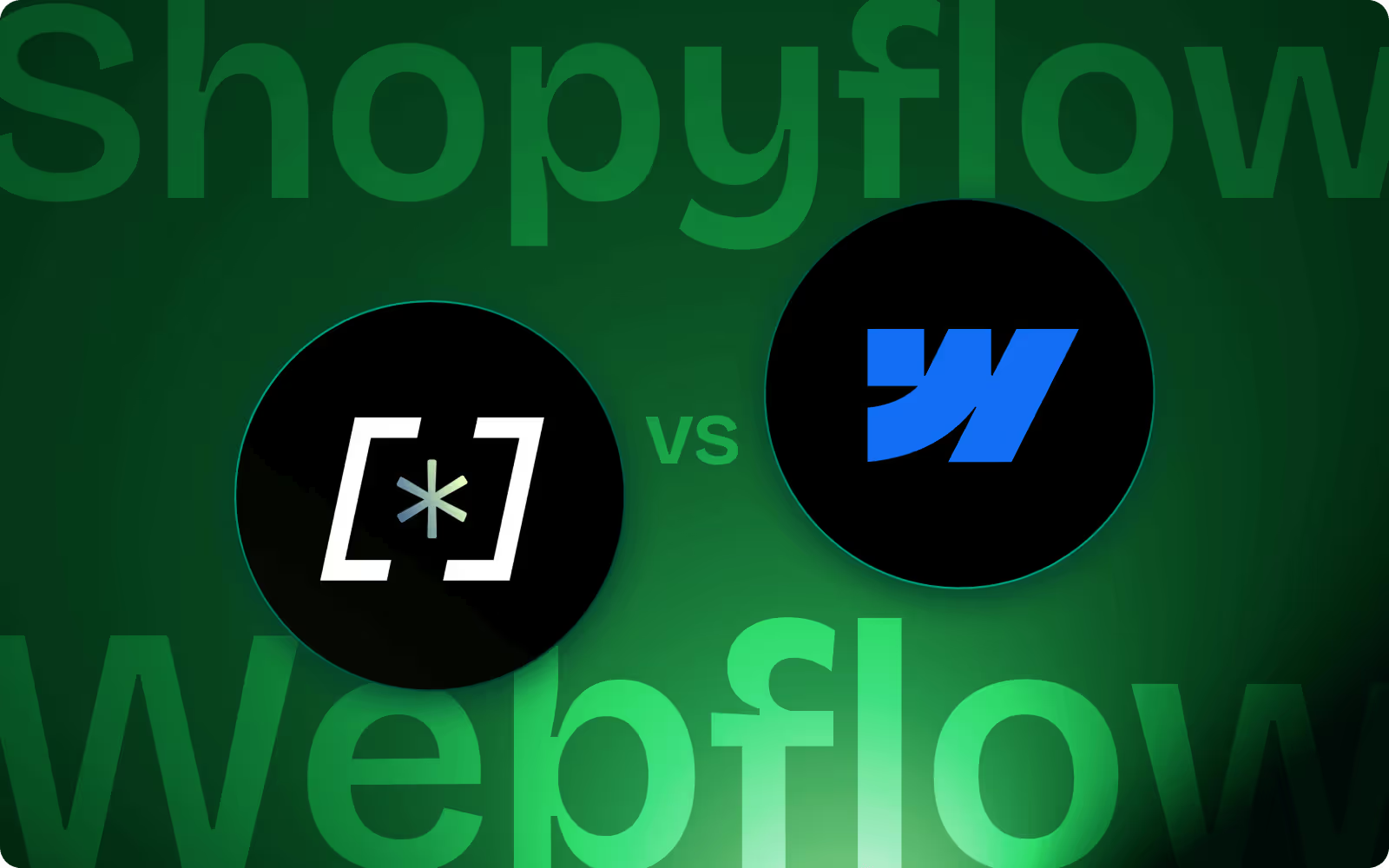Choosing the right ecommerce setup can be the difference between a smooth build and a frustrating mess. We’ve been there... halfway through a project, only to realize the platform couldn’t handle what the client actually needed.
If you’re building a site in Webflow and need ecommerce, you have two main choices: use Webflow’s built-in ecommerce features, or connect Webflow to Shopify using a tool called Shopyflow.
Both can work, but they solve different problems. This is how we think about each one and what we’ve learned from using them in real projects.
What’s the Difference?
Webflow Ecommerce lets you design and build the entire store experience right inside Webflow. It works well for smaller shops, especially when the ecommerce side is simple.
Shopyflow connects Webflow’s front-end to Shopify’s back-end. You design in Webflow, but manage products and orders through Shopify. It’s more powerful, but requires a bit more setup.
Why Webflow Ecommerce Didn’t Cut It
We love Webflow, but its ecommerce system has limitations.
❌ Discounts are limited
You can’t create complex promos like tiered discounts or BOGO offers.
❌ Tax and shipping rules are hard to manage
Anything beyond basic US-only shipping gets complicated fast.
❌ No app support
Tools like Klaviyo or subscription services don’t integrate natively.
❌ Checkout is locked down
You can’t style the checkout or add custom fields.
If you’re running a very simple store with fewer than 10 products, it might be fine. But once a client needs more, it quickly becomes a bottleneck.
What Surprised Us About Shopyflow
The first time we used Shopyflow, it was for a client who already had a Shopify store but wanted a fully custom site built in Webflow. Here’s what stood out.
✅ You get Shopify checkout
Secure, scalable, and flexible. Big win.
✅ You can use Shopify apps
From email marketing to fulfillment, everything integrates.
✅ You keep full design control
Everything is still built in Webflow, pulling content from Shopify.
✅ Data is clean and organized
Orders, customers, and product info live where they should—in Shopify.
It does take more planning, and you need to understand how Shopify and Webflow work together. But the payoff is worth it.
When To Use Each One
We recommend Webflow Ecommerce when:
→ The store has under 20 products
→ Ecommerce is not the focus of the business
→The client wants everything managed in one place
We recommend Shopyflow when:
→ The client is scaling or already uses Shopify
→ They need more complex features or integrations
→ Visual design is a big part of the brand
“Shopyflow lets us build the front-end exactly how we want it without forcing the client to give up everything they rely on in Shopify.” - Jonah Neuss, CEO | Co-Founder

What We Chose for Our Client
One client came to us with a live Shopify store and a vision for a premium, polished site. They wanted a custom front-end without touching their existing backend.
Shopyflow was the perfect fit. We built the front-end in Webflow and connected it to their Shopify catalog and checkout. They kept the tools they relied on while getting the high-end design they wanted.
Could we have built the whole thing in Shopify? Technically yes. But the kind of layout and interactivity they needed would have required custom theme development and way more effort.
Final Thoughts
We don’t pick platforms based on hype. We choose what fits the client’s business model, goals, and plans for growth.
Webflow Ecommerce is a good option for simple setups. Shopyflow adds complexity, but also unlocks serious ecommerce power. If you’re stuck between the two, we’re happy to talk it through and help you pick what’s right for your site.